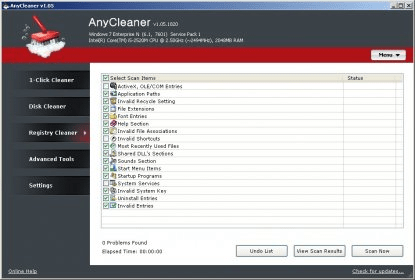
AnyCleaner is an excellent free tool that will keep your Windows registry clean and free of obsolete and invalid entries. Likewise, you can use this beautifully designed utility to keep your hard drives free of junk and temporary files, cookies, cache files, download and browser history, and any other unnecessary files that may clog your system and/or reveal your navigation habits to prying eyes.
AnyCleaner has been designed for all types of users, even to those who know nothing about how their Windows Registry works and how important it is for a healthy PC system. The program performs two main tasks – disk cleaning and registry cleaning. Each of these functions can be fully customized to scan and clean only those elements you want to get rid of. Here is where some knowledge about the various entries in a Windows registry may come in handy – if you happen to know nothing about them, you may just follow AnyCleaner’s advice, keep the default options checked and let it make the right choices for you.
You can configure and launch any of these two features separately, or use the 1-Click Cleaner, which integrates both functions. Once configured, it will not only scan or analyze your system (following your criteria), but will also get rid of all the invalid entries found, all in one single operation.
As a bonus, the program comes with some extra functionality to help you control which programs are allowed to run at startup and which shouldn’t; to uninstall any of the programs on your system fully and without leaving any unwanted files behind; to defragment your disk; to check the SysFile, or to back up and restore your data.
AnyCleaner is simple, comprehensive, free, and – what is more important – it does work. There are no basic and advanced functions in this tool, no free functions and pro functions, no features that will only work if you buy a license – this is a truly free tool that does clean your registry and your system from unwanted or unnecessary files.
Comments